Child Form Definition
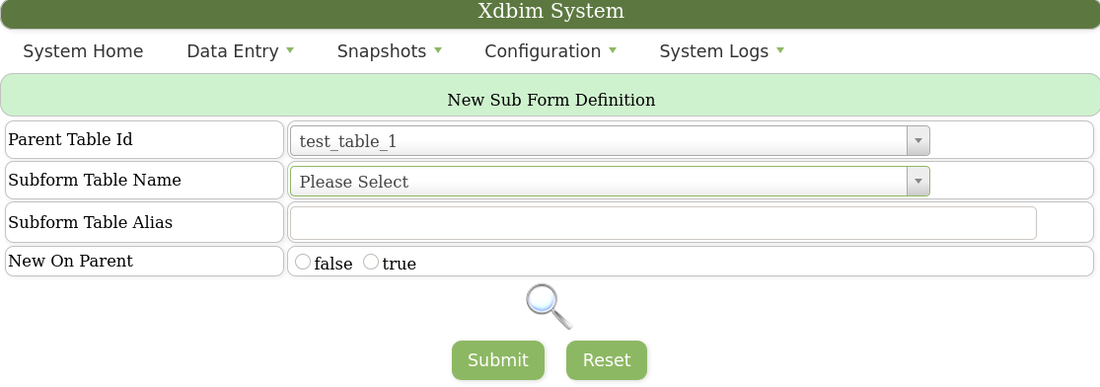
Parent-Child relationships may be nested, with no limit. The UI is generated so that the display on a SHOW form of every child child data row has a Parent icon, for navigating to the row of the Parent table.
For every parent table, the UI for the SHOW form is generated to display all child forms as a tabbed menu in the bottom section of the page, with each subform row contents as a list presented on menu selection. Refer to the manpage Page Subforms Area.
| Field Name | Constraint | Description |
|---|---|---|
| Parent Table ID | Read Only | The table which is a parent of the sub-form |
| Subform Table Name | | The table name s subform is based on |
|
| Subform Table Alias | Alphanumeric, space, underscore | The display name used on the user interface to reference this subform |
| New on Parent | Radio list | If the parent form displays a button to add a new entry to this subform |
| Created By | Read Only | User name of row creator |
| Last Updated By | Read Only | User name that last modified the row |
| Creation Date | Read Only | Timestamp of table row creation |
| Modified Date | Read Only | Timestamp of last table row data edit |
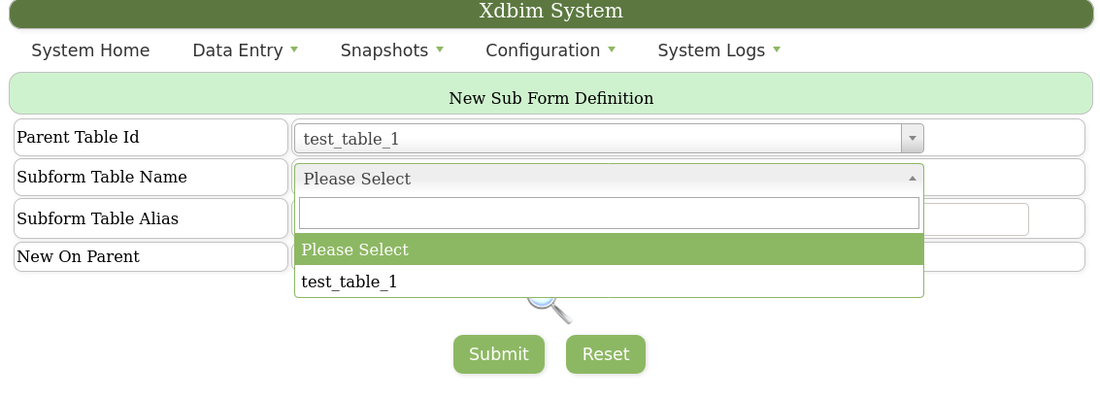
it is only possible to pick the subform or child name from a list, therefore it has to have been created already.



