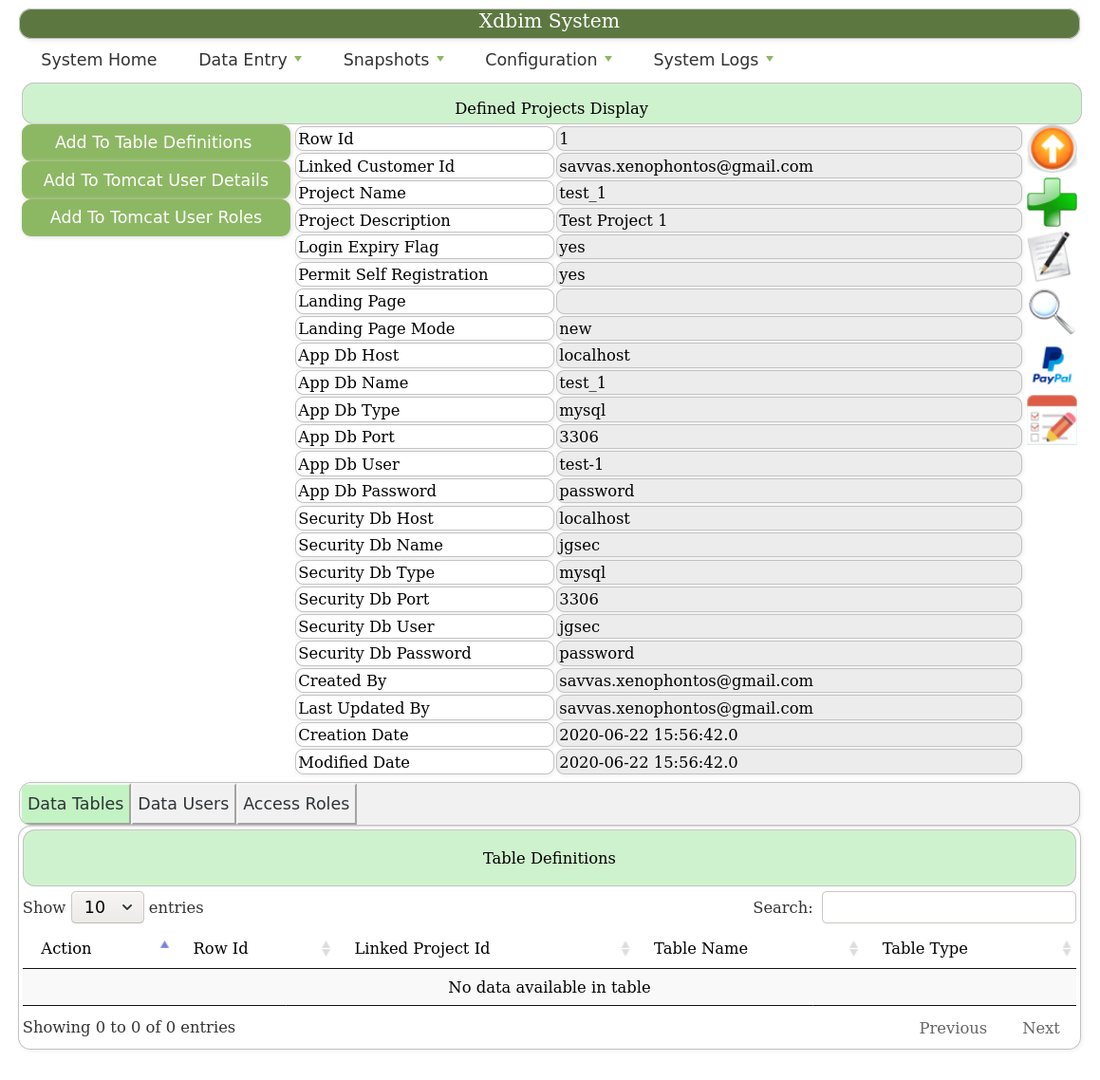Project Creation
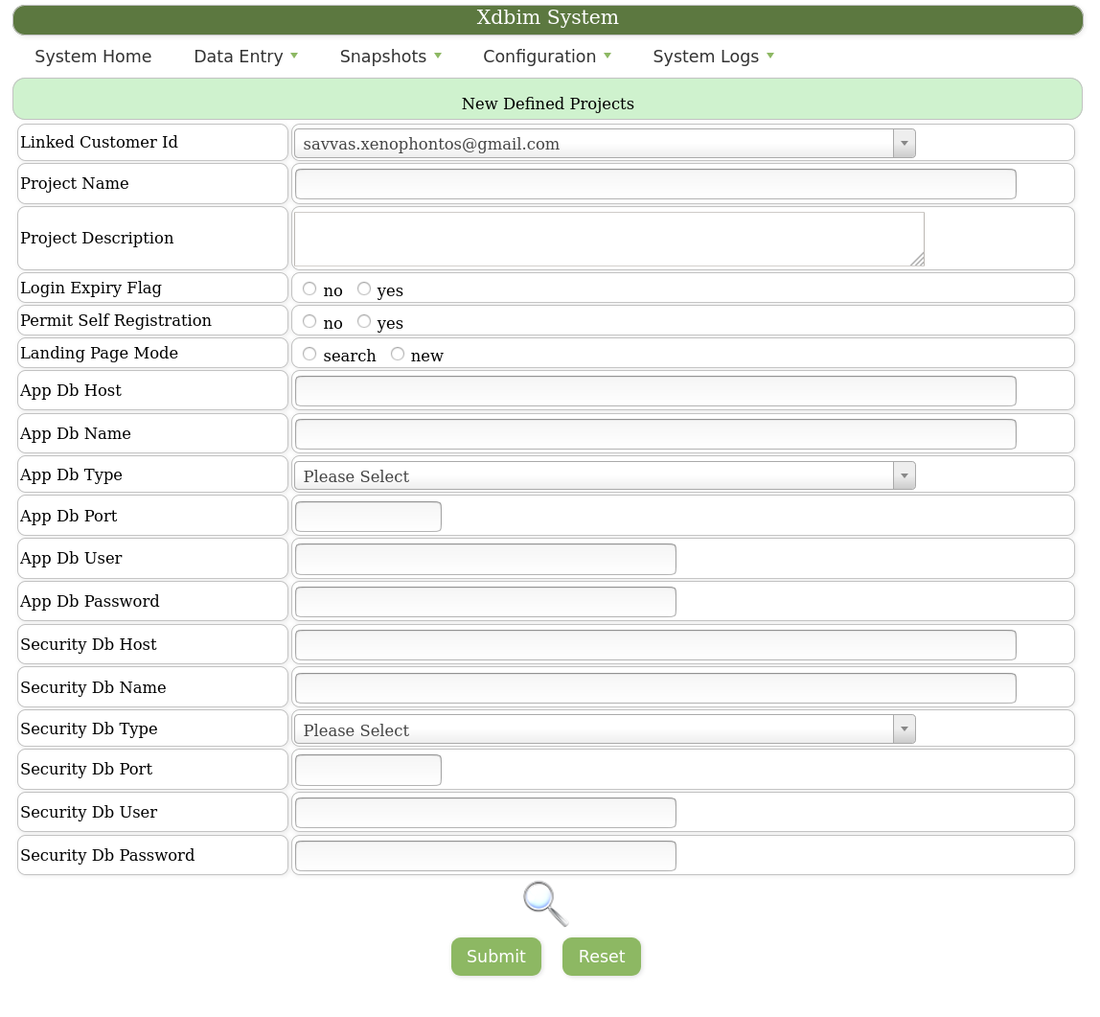
If unsure of any values here, enter anything as a placeholder, and once the project is completely defined, return here and update with correct values.
| Field Name | Constraint | Description |
|---|---|---|
| Linked Customer ID | Read Only | The customer to whom the project belongs to |
| Project Name | Alphanumeric, lower case, underscore | The name of the project |
| Project Description | Alphabetic, space | The long description of the project |
| Login Expiry Flag | Radio list | If user sessions should be expired |
| Permit Self Registration | Radio list | If you would like users to register themselves, this option will provide the Self Registration Servlet |
| Landing Page Mode | Radio list | Choose the default display mode for all forms - the form search screen, or the form new entry screen |
| App DB Host | alphanumeric | The hostname where the mySQL server is hosted for the application database. If the mySQL server is the same as the Tomcat server, you can enter "localhost" here. |
| App DB Name | alphanumeric | The name of the database for the generated application. It is suggested to give it the same name as "Project Name". |
| App DB Type | Constrained drop list | Currently only mySQL is supported |
| App DB Port | numeric | The port number for the mySQL server hosting the application database, default is 3306 |
| App DB User | alphabetic | This database user will be created and granted all privileges to the App DB Name. Reccommendation : use App DB Name. |
| App DB Password | alphabetic | The App DB User pasword |
| Security DB Host | alphanumeric | The hostname where the mySQL server is hosted for the security database. If the mySQL server is the same as the Tomcat server, you can enter "localhost" here. |
| Security DB Name | alphanumeric | The name of the security database, has to be "jgsec" |
| Security DB Type | Constrained drop list | Currently only mySQL is supported |
| Security DB Port | numeric | The port number for the mySQL server hosting the security database, default is 3306 |
| Security DB User | alphabetic | This must be "jgsec" |
| Security DB Password | alphabetic | The Security DB User pasword |